NOTE : The theme HTC HERO FINAL WAS MODIFIED/CREATED by jdotcong & OneStyle07,
it is not my property and any other download material here in my post.
I'm just helping out a few tips and tricks to your Samsung GT-S5230 to
make it awesome!
as of JUNE 2011, HTC HERO FINAL IS THE Final Version however updates for
this theme is still on going, to fix bugs and errors alike.
So what's new after installing HTC HERO Final?
(Sorry wala ako mga screenshots pero eto ung default idle desktop wallpaper) you can change it naman

- 7 Idle Desktops (Hindi na siya 3 lang)
- Widget Bar Problem fixed! (Meaning kailangan niyo ng i-touch ung arrow button para lumabas ung widget bar sa desktop)
- New Skin on Menu Bar and Top Bar (HTC Phone)
- 7 Fully Customizable Menu
- Added Main Menu for all programs (A pop-up menu for all programs!)
- HTC Icons
- +25 Widgets for Menu
- Improved Facebook, Twitter and MySpace Widget
- Change Media Player Widget Skin
- Change Calculator Skin
- Change "My Files" Skin
- Improves TouchWiz (as for my experience, parang mas maganda at mas sensitive na ung touch screen)
- Editable Fonts (Please refer Advance Settings on how to's)
- Added Flash-player
---------------------------------------------------------------------------------------
Ok start ko itong thread na to dahil ung mga ibang links dito ay patay (dead links) na at minsan ung iba kulang ng explanation.
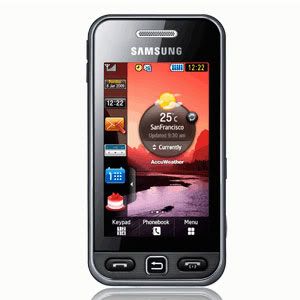
So let's start modifying your Samsung Star (NON-WIFI) di ko sure kung pde ito sa WIFI STAR or sa mga ibang SAMSUNG PHONES kaya wag na subukan para sa mga WIFI STAR.. All files are in .rar file, meaning you need WinRar to extract these files..
WARNING : USE IT AT YOUR OWN RISK, I AM NOT RELIABLE TO ANY DAMAGE OF YOUR HANDHELD THAT IS GIVEN TO MY INSTRUCTIONS. IT IS A 99% CHANCE THAT MY INSTRUCTIONS WILL WORK IF YOU READ IT CAREFULLY BUT ALSO THERE IS A 1% CHANCE THAT YOU MIGHT FAIL FOR OTHER REASONS.
Ok First you need some tools of your own..
1---> Samsung GT-S5230 (STAR) Phone [preffered fully charge]
2---> A Computer [Desktop or Laptop will do, preffered using Windows XP or VISTA]
3---> Of course, internet connection para mabasa mo to, or you could just paste this to any notepad.
4---> USB Cable for your phone [nandun sa box ng phone nio nung binili]
5---> Samsung NPS (New PC Studio) [I prefer to download the newest version rather than installing the CD na nakalagay dun sa box]
(click here to download NPS)
---------------------------------------------------------------------------------------
Second is to download some files before explanations and instructions on how to's...
1.) First you need to flash your firmware to XMEIL2 firmware
(click here to download XMEIL2)click niyo ung word na to to download Скачать
2.) Second download MultiLoader v5.56 (program ito para sa pag flash ng phone)
(click here to download MultiLoader5.56 : Megaupload Mirror)
(click here to download MultiLoader5.56 : Mediafire Mirror)
3.) Third, download the HTC HERO mod theme
(click here to download HTC HERO Theme : Megaupload Mirror)
(click here to download HTC HERO Theme : Mediafire Mirror)
4.) Fourth, download the patch MXEIL2 PATCH (thanks to hatred13 for noticing this one)
(click here to download MXEIL2 Patch : Mediafire Mirror)
5.) Fifth, this is optional, but I prefer to download this and install it for a Black theme for HTC Hero
(click here to download TkFileExplorer : Megaupload Mirror)
(click here to download TkFileExplorer : Mediafire Mirror)
---------------------------------------------------------------------------------------
Ok after you downloaded all the files given on the above, i check niyo mabuti kung kumpleto... Ihiwalay niyo ung mga na download niyo sa isang folder para di kayo malito.
NOTE: MAG BACKUP NA KAYO SA MGA CONTACTS, PHONE MEMORY FILES, MESSAGES, ETC.
Dahil once na nag flash na kayo ay mabubura lahat ng files sa Phone Memory..
---------------------------------------------------------------------------------------
Third is to flash your phone to a new firmware MXEIL2
1.) Install niyo ung Samsung NPS (New PC Studio), then after niyo mainstall, i-kabit niyo ung phone niyo sa PC using the USB Cable, and may lalabas na prompt sa phone nio. Select PC STUDIO. (Hintayin niyo ma connect ung phone nio sa PC, dahil automatically iinstall niya ung mga files sa PC niyo.) Then para sure, restart your PC.
2.) Extract S5230XMEIL2 and MultiLoader5.56, ihiwalay nio sa magkaibang folder ung dalawang files na ito. Para sure right click niyo ung .rar file and select Extract to S5230XMEIL2 at select Extract to MultiLoader5.56 para automatic gagawa siya ng sarili niyang folder.
3.) Shutdown your PHONE not your PC remove your Memory Card and your SIM Card and place the battery again. Press and hold (volume up or down+camera key+off key or end call key) Then may lalabas sa screen ng phone niyo ng DOWNLOAD.
4.) Open niyo ung MultiLoader sa PC and connect the USB cable sa phone niyo. On your MultiLoader, mark niyo ung BRCM2133,
check niyo BOOT CHANGE, Full Download and Master Rom
- Click BOOT button and i-browse niyo ung folder ng S5230XMEIL2 and click on the BOOTFILES [press OK]
- Click AMSS button and i-browse niyo ung folder ng S5230XMEIL2 and click on the Apps_compressed.bin [press OK]
- Click RSRC1 button and click on the Rsrc_S5230_Open_Europe_Slav.rc1 [press OK]
- Click RSCR2 button and click on the Rsrc2_S5230(Low)_SER.rc2 [press OK] (NOTE: Ung LOW ang i-select)
- Click FACTORY FS button and click on the FactoryFs_S5230_Open_Europe_Slav_SER.ffs [press OK]
- Leave FOTA, TUNE AND ETC blank!
- Click PORT SEARCH, makikita niyo below kung nakakabit ung phone niyo using port address (ex.Port6 S5230)
- Click DOWNLOAD and wait for the screen on the right to prompt "OK Success"
5.) Remove niyo ung USB Cable and ilagay niyo ulit ung Memory Card and SIM Card niyo... Open your phone and check niyo sa dial *#1234#, dapat ang nakalagay ay
S523MXEIL2
---------------------------------------------------------------------------------------
Fourth is to install HTC HERO Theme sa new firmware niyo.
1.) Extract again sa seperate folder ung SAMSUNG STAR HTC HERO Final.rar..
2.) Open niyo ung na folder na SAMSUNG HTC Hero and copy the RES FOLDER. Again put the USB cable sa phone niyo and Select naman MEDIA PLAYER, after mag install sa PC niyo, go to your PHONE drive and paste the RES FOLDER sa PHONE root drive. Mag paste na din sa MEMORY CARD Root DRIVE ng RES FOLDER..
3.) Again after pasting RES Folder, turn off your phone and remove again your SIM CARD and MEMORY CARD, press again (volume up or down+camera key+off key or end call key) Then may lalabas ulit sa screen ng phone niyo ng DOWNLOAD
4.) Download and extract MXEIL2 Patch.
5.) Open again the MultiLoader, click PORT SEARCH first and this time mark niyo ung LSI6410
- DO NOT CHECK BOOT CHANGE, Full Download and Master Rom!
- DO NOT click AMSS Button!
- Click APPS button and i-browse niyo ung folder ng MXEIL2 Patch and click on the Apps_patch.bin [press OK]
- DO NOT click RSRC1 Button!
- Click RSRC2 and click on the XEIL2-HTCHERO.rc2 [press OK]
- Click DOWNLOAD and wait for the screen on the right to prompt "OK Success"
6.) Your phone shall automatically restart, it's ok. now turn it off and place again your Memory Card and your SIM Card.
7.)When you open your phone again, you should see HTC HERO boot up screen with a loading bar below.. Hold the LOCK KEY hanggang may lumabas ng Patch Menu.
NOTE : Controls for the Main Menu,
Use VOLUME UP and DOWN KEY for up and down controls,
CAMERA KEY for enter,
LOCK KEY for save,
CALL KEY for back.
8.) On the main menu screen, select Patch Menu. On the Patch Menu, fill ALL the check boxes for example...
1.[*] Master Patch v.1.0
2.[*] Change_Calc ver1.0
... and so on.
then press the HOLD KEY to save. Then go back to Main Menu and select Restart Phone. After restart, the HTC Hero THEME should work!
(In addition, if you like the default Samsung Theme, just restart your phone. On boot screen, hold the Back Key and you will see a small red colored "SKIP" on the top right of the screen)
---------------------------------------------------------------------------------------
Fifth is change Black Theme Color! (Although optional to pero I suggest this to make your theme more lively!)
1.) Extract TkFileExplorer_2.2.rar into a seperate folder.
2.) Connect USB Cable to your phone and select PC STUDIO, be sure na hindi lalabas ung SAMSUNG NPS na ininstall niyo, pag lumabas, close niyo lang pati sa taskbar (located at the bottom-right of your screen ng pc.)
3.) Open TkFileExplorer_2.2.exe, click Setting tab, and select COM. Dun sa PORT, if walang nakalagay, just select the Down key and select any port na nakalagay, un ung port ng Phone niyo. Then click OK. If walang port na nakalabas then just restart your PC.
4.) click File tab, and select Connect. Makikita niyo ung Phone System nio sa bottom ng Tk File Explorer.
5.) On the Local Disk (C: ) locate niyo ung nv_original.ini which is located kung saan niyo in-extract ung TkFileExplorer.rar. On the Phone (P: ) click System FS then Settings then Pre Configuration then Baltic then NV, now drag niyo ung nv_original.ini sa NV folder ng phone.
6.) Close your Tk File Explorer, and remove the USB to your phone. Dial on your phone *#5239870*#, on the Admin Setting, select Pre-Configuration and dial *#27236*# then select BALTIC, your phone will restart automatically. DONE!




0 comments:
Post a Comment