Yo!
may ilang thread na ako nabasang naghahanap ng update, ito nadownload ko. pero available rin sa globe tattoo web page
153 - version 11.609.18.00.158
E1552 - version 11.608.14.11.158
E158 - version 11.609.18.01.158
E160 - version 11.609.10.01.158
E160E - version 11.609.10.01.158
E220 (For MAC users) Support
ito link nung pag unlock ng huawei 153, try nyo kung gagana sa 1552 red
box ng globe. yung 153 ko, ito pinang unlock ko. pang smart or sun, try
nyo kung pwede sa globe. credit to
mark14327 Huawei 153 UNLOCK
jondgreat SOLA GSM
from Globe Tattoo Homepage
Globe Tattoo provides the fastest mobile Internet service in the country.
Globe Tattoo provides the fastest mobile Internet service in the
country. To keep your Globe Tattoo USB stick updated with the latest
hardware and software standards, you need to upgrade it. Here's a quick
and easy guide to upgrade your Globe Tattoo.
Why Upgrade Your Globe Tattoo?
Firmware is what keeps the Globe Tattoo stick running, and what helps
the computer recognize the device. Your Globe Tattoo already comes with
firmware pre-installed on it, but the existing firmware on your device
does not allow you to make calls or send SMS. The upgrade process
replaces the existing firmware in the USB device with a new one that
allows you to call and send texts. The upgrade process includes the
dashboard, and enables you to call and text through the Tattoo
dashboard.
What You Need
To upgrade your Globe Tattoo USB stick, you need the following:
The Globe Tattoo stick
The new firmware .EXE file, which you can download from the links below
A Windows-based computer (Vista has some problems with reliability and stability, so it's best to use Windows XP)
Reminders
Before you upgrade your Globe Tattoo to enable calls, make sure to follow these reminders:
- When using a laptop to upgrade your Globe Tattoo USB stick, make
sure that you have enough battery power to complete the upgrade process.
- Close the AutoRun dashboard of Globe Tattoo when upgrading the USB stick.
- Never remove the USB stick from the USB port during the upgrade process.
Upgrade Instructions
To upgrade your Globe Tattoo stick for voice calls, follow these steps:
1. Insert the Globe Tattoo stick into a vacant USB port.
2. Download the firmware and software upgrade from the Globe Tattoo
site. Save it on a folder on your PC (preferably the Desktop, so that
you won’t have problems finding it)
3. Double-click the file with "Update" first to launch the firmware upgrade wizard.
4. Read through and accept the license agreement. Click "Next" to continue. The wizard will then search for the USB stick.
5. Click "Next" on the succeeding dialog boxes, and click "Start" on the update wizard when it appears.
6. Once the update process is complete, click "OK" and click "Finish."
7. Then go back to your downloaded files, this time double-click on
the software upgrade file to launch software upgrade wizard. Follow
steps 4 to 6.
8. Go to My Computer, and double-click the Globe Broadband icon to install the new application software.
9. Click "Yes" to uninstall the old application and re-install the new Globe Tattoo application software.
Ito yung call feature na madadagdag sa 1552 kapag nag-update



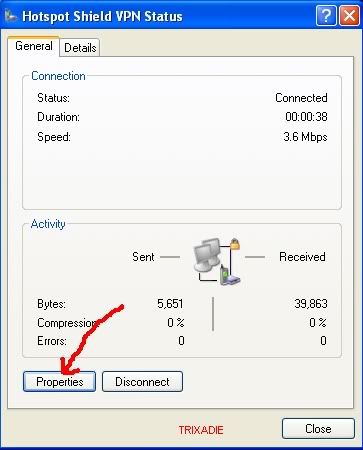

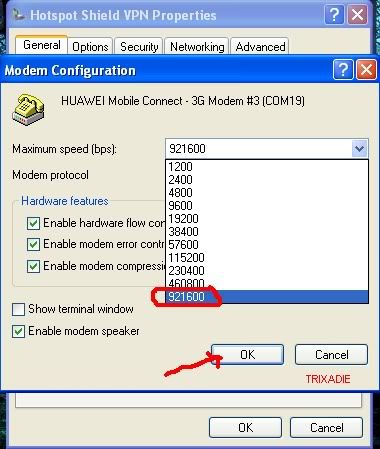

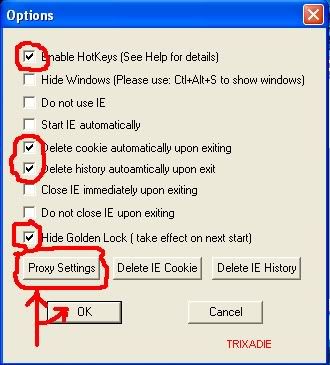
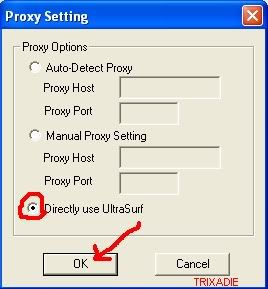
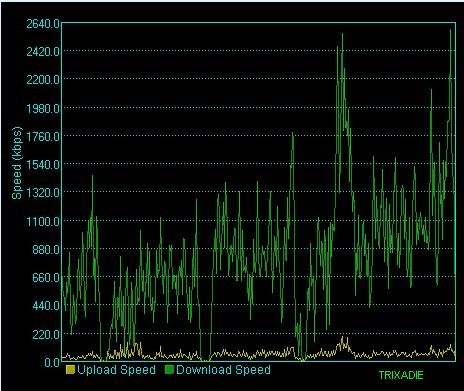
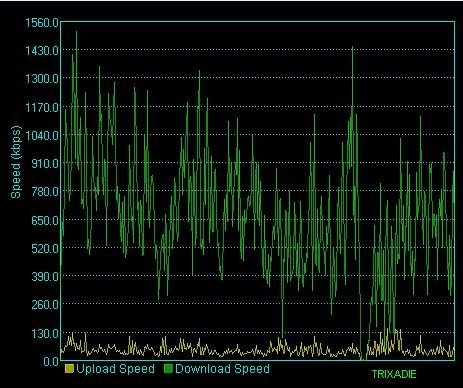
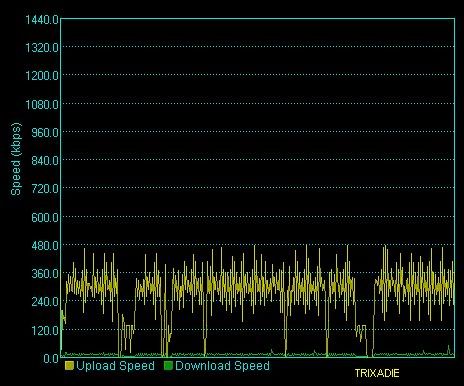
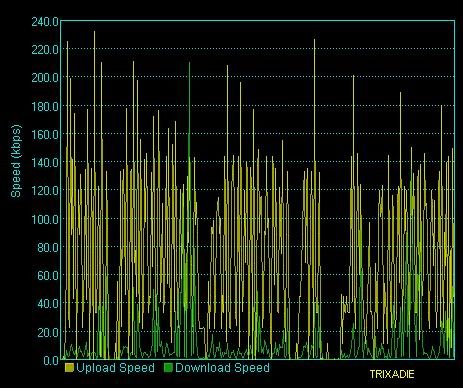

 !
! 


























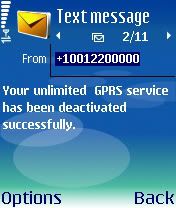







 - Like in screen shoot!
- Like in screen shoot!









